Cooking Tasty code in Kotlin — Part 1
Hello developers 👋, In this article, I’ll walk you through some basic recipes to cook your code tasty 😋 in Kotlin. You’re here in the first part of this series. I’ll present some of my views in front of you and I hope you’ll like it. This article is basically for the people who are a beginner in Kotlin, want to start development in Kotlin or people who are coming from other programming languages.
I’m working with Kotlin for 2 years as of now and in these days I’m actively working with a community of Kotlin developers. In this time span, I always noticed that the community is using Kotlin but it’s not leveraging this beautiful programming language. In short, I would say — Developers are using Kotlin programming language syntax but they’re writing code as they’re writing code in Java😶. That’s it!. Kotlin is a really easy or friendly programming language which is expressive and concise, allowing you to express your ideas with less code. This helps in reducing the amount of boilerplate code in your project and there are so many features of Kotlin which can’t be explained in a single article 😄. That’s enough introduction I guess and now I think we should start talking about Kotlin. So here are some Kotlin-ish concepts which I would recommend to use in your codebase 👇 and let’s take advantage of this superpower programming language.
⭐️ Function
- Kotlin allows us to do Object Oriented Programming as well as Functional programming. We can use it in both OO and FP styles or mix elements of the two.
- So it’s not necessary to wrap your logic in a class unnecessarily.
- See below code and notice difference 👇.
This file contains hidden or bidirectional Unicode text that may be interpreted or compiled differently than what appears below. To review, open the file in an editor that reveals hidden Unicode characters. Learn more about bidirectional Unicode characters
object MathUtils { fun add(a: Int, b: Int): Int { /* Function body */ } fun sub(a: Int, b: Int): Int { /* Function body */ } } fun main() { val sumResult = MathUtils.add(10, 20) val subResult = MathUtils.sub(30, 10) } This file contains hidden or bidirectional Unicode text that may be interpreted or compiled differently than what appears below. To review, open the file in an editor that reveals hidden Unicode characters. Learn more about bidirectional Unicode characters// On top of the file fun add(a: Int, b: Int): Int { /* Function body */ } fun sub(a: Int, b: Int): Int { /* Function body */ } fun main() { val sumResult = add(10, 20) val subResult = sub(30, 10) } - Here you can see we extracted methods out of
object MathUtils. This is just a small example and this is how we can refactor code. Such functions (declared out of class) in Kotlin are resolved as static members in JVM.
⭐️ Single Expression Functions
- As we already discussed that Kotlin provides us with a way to write expressive code.
- If your function is doing only one thing then you can directly write a function using
=. - See the difference in both of the below code snippet 👇.
This file contains hidden or bidirectional Unicode text that may be interpreted or compiled differently than what appears below. To review, open the file in an editor that reveals hidden Unicode characters. Learn more about bidirectional Unicode characters
fun getUserById(uid: String): User { return userRepository.findById(uid) } This file contains hidden or bidirectional Unicode text that may be interpreted or compiled differently than what appears below. To review, open the file in an editor that reveals hidden Unicode characters. Learn more about bidirectional Unicode charactersfun getUserById(uid: String): User = userRepository.findById(uid)
It’s not necessary to mention return type of a function when we use such expression but IMO it makes code more readable for a person who’s seeing your code for the first time 😃
⭐️ Default Argument Functions
- In Java, we generally overload functions if we want to allow configurations with different combinations.
- It’s not necessary in Kotlin because here Default argument comes for help.
This file contains hidden or bidirectional Unicode text that may be interpreted or compiled differently than what appears below. To review, open the file in an editor that reveals hidden Unicode characters. Learn more about bidirectional Unicode characters
fun startSomething(something: Something, config: SomeConfig = DefaultSomeConfig()) { // Do something } fun main() { // Start something with default Config startSomething(something) // Start something with customized Config someConfig = getSomeConfig() startSomething(something, someConfig) } - If you see above snippet, you’ll notice function
startSomething()has parameterconfigas default argument which will be considered if parameter not provided by caller function. - It’s a very helpful feature where we can allow a developer to configure things. We can even replace Builder pattern using default arguments in Kotlin. We can achieve it using default arguments + named arguments.
⭐️ Named Arguments Function
- Ideally, functions should not have more than 3–4 parameters.
- But if your function has many parameters then there’s a possibility that wrong value might be assigned to the wrong parameter (as we are humans 😆). Here named arguments comes to rescue.
- As we discussed in the previous section, we can use functions over Builder pattern in Kotlin.
- Even we can safely change the order of parameters without any conflicts.
This file contains hidden or bidirectional Unicode text that may be interpreted or compiled differently than what appears below. To review, open the file in an editor that reveals hidden Unicode characters. Learn more about bidirectional Unicode characters
fun showDialog( title: String = "", subTitle: String = "", message: String = "", isCancellable: Boolean = true, positiveButton: Button? = null, negativeButton: Button? = null, ) { // Your code } fun main() { // Show simple info dialog showDialog( title = "Info", message = "Here's Info" ) // Show dialog with button showDialog( title = "Exit", message = "Want to exit application?", positiveButton = Button("Yes"), negativeButton = Button("No"), isCancellable = false ) } - As you can see, using named arguments, our code now looks even more readable. We don’t need to see function definition now. We can directly get to know what’s happening by just looking at the caller function.
- This really makes it easy to configure things and this is how we can use it instead of Builder pattern.
- Default Arguments + Named Arguments = Sweet Code 🍠 😍
⭐️ Scope Functions
- Scope functions are part of Kotlin standard library functions.
- When you call such a function on an object with a lambda expression provided, it forms a temporary scope.
- In this scope, you can access the object without its name. Such functions are called scope functions. There are five of them:
let,run,with,apply, andalso. - These are very helpful utilities which you can also use to chain consecutive code tasks.
- Also, we can take advantage of using scope functions for handling nullability. For example, see this code.
This file contains hidden or bidirectional Unicode text that may be interpreted or compiled differently than what appears below. To review, open the file in an editor that reveals hidden Unicode characters. Learn more about bidirectional Unicode characters
fun doSomething(person: Person?) { if (person != null) { // Do something with `person` } } This file contains hidden or bidirectional Unicode text that may be interpreted or compiled differently than what appears below. To review, open the file in an editor that reveals hidden Unicode characters. Learn more about bidirectional Unicode charactersfun doSomething(person: Person?) { person?.let { p -> // Play with `p` safely :) } }
In this code, we used ? operator on a person and used fun let {} which provides a lambda parameter p (it remains _it_ if not provided explicitly). Then we can safely use that property.
let{} can be also used to obtain some value after processing. For e.g. here we are getting age from the evaluation performed in the body of a lambda.
| fun doSomething(user: User) { | |
| - val birthDate = user.birthDate() | |
| - val age = calculateAgeByBirthDate(birthDate) | |
| + val age = user.let { calculateAgeByBirthDate(it.birthDate()) } | |
| } |
- When we want to perform repetitive operations on any specific field which might modify properties of that instance then
apply {}is best for such scenarios. See below example 👇. This file contains hidden or bidirectional Unicode text that may be interpreted or compiled differently than what appears below. To review, open the file in an editor that reveals hidden Unicode characters. Learn more about bidirectional Unicode charactersfun getUser(): User { val user = User() - user.isAdmin = true - user.firstName = "John" - user.lastName = "Doe" - user.roles = listOf("Role1", "Role2") - return user + return user.apply { + isAdmin = true + firstName = "John" + lastName = "Doe" + roles = listOf("Role1", "Role2") + } }
The body of lambda of function apply{} provides this scope of instance on which we’re calling it and returns the same instance which we can use for chaining later.
- Thus, here are examples of other scope functions
There’s a lot more we can do with scope functions. Know more about Scope functions here. This file contains hidden or bidirectional Unicode text that may be interpreted or compiled differently than what appears below. To review, open the file in an editor that reveals hidden Unicode characters. Learn more about bidirectional Unicode characters
fun doSomething() { // also {} val users = userRepository.getAllUsers().also { println("All users: $it") } // run {} users.run { val adminUsers = filter { it.isAdmin } val totalCount = count() } // with() with(users) { val firstUser = first() val lastUser = last() } }
⭐️ Extension Function
- This is one of the best features of Kotlin which allows us to extend the functionality of a class without actually inheriting it.
- These functions are resolved statically i.e. they don’t actually modify classes.
- By using this, we can get rid of traditional utility classes. For example, see code 👇
This file contains hidden or bidirectional Unicode text that may be interpreted or compiled differently than what appears below. To review, open the file in an editor that reveals hidden Unicode characters. Learn more about bidirectional Unicode characters
// MainApp.kt fun main() { val date = Date() val formattedDate = DateUtils.formatDate(date, "yyyy-MM-dd") } // DateUtils.kt object DateUtils { fun formatDate(date: Date, pattern: String): String { return SimpleDateFormat(pattern).format(date) } } This file contains hidden or bidirectional Unicode text that may be interpreted or compiled differently than what appears below. To review, open the file in an editor that reveals hidden Unicode characters. Learn more about bidirectional Unicode characters// MainApp.kt fun main() { val date = Date() val formattedDate = date.format("yyyy-MM-dd") } // DateExt.kt fun Date.format(pattern: String): String = SimpleDateFormat(pattern).format(this).format(this)
As you can see, we directly called date.format(“pattern”).
As extension function exists, extension properties also exist. Let’s see them.
⭐️ Extension Property
- As we discussed the extension function, extension property does the same.
- It does not add the actual field in that class. It just creates a getter function under the hood.
- See the example below
This file contains hidden or bidirectional Unicode text that may be interpreted or compiled differently than what appears below. To review, open the file in an editor that reveals hidden Unicode characters. Learn more about bidirectional Unicode characters
fun main() { println(120.binary) // 1111000 println(120.octal) // 170 println(120.hexadecimal) // 78 } val Int.binary get() = toString(2) val Int.octal get() = toString(8) val Int.hexadecimal get() = toString(16)
Here we created extension properties on Int which returns binary, octal and hexadecimal.
Observe carefully, we have used
get() =which is invoked everytime when we’ll access the field.
⭐️ Operator Overloading
- Yes, we can overload operators in Kotlin for custom types i.e. classes 😍
- By using it, we can reduce some boilerplate or can improve the readability of code.
- See the code 👇
This file contains hidden or bidirectional Unicode text that may be interpreted or compiled differently than what appears below. To review, open the file in an editor that reveals hidden Unicode characters. Learn more about bidirectional Unicode characters
data class Sprint(val todoTasks: Int, val doneTasks: Int) fun main() { val sprint1 = Sprint(51, 20) val sprint2 = Sprint(30, 40) val totalTodoTasks = sprint1.todoTasks + sprint2.todoTasks // 51 + 30 val totalDoneTasks = sprint1.doneTasks + sprint2.doneTasks // 20 + 40 val newSprint = Sprint(totalTodoTasks, totalDoneTasks) } This file contains hidden or bidirectional Unicode text that may be interpreted or compiled differently than what appears below. To review, open the file in an editor that reveals hidden Unicode characters. Learn more about bidirectional Unicode charactersdata class Sprint(val todoTasks: Int, val doneTasks: Int) { operator fun plus(other: Sprint): Sprint { return Sprint(todoTasks + other.todoTasks, doneTasks + other.doneTasks) } } fun main() { val sprint1 = Sprint(51, 20) val sprint2 = Sprint(30, 40) val newSprint = sprint1 + sprint2 }
If you look, the first snippet looks bit confusing but the second snippet looks good and we get a clear idea of what’s happening. Know more about operator overloading here.
⭐️ Infix Function
- Infix function improves the beauty of our code.
- It allows us to create our own DSLs.
- It can make our code even more readable in the form of simple language. For example, see this 👇
This file contains hidden or bidirectional Unicode text that may be interpreted or compiled differently than what appears below. To review, open the file in an editor that reveals hidden Unicode characters. Learn more about bidirectional Unicode characters
data class User(val id: Int, val name: String) class Task(val id: Int, val title: String, var assignedUser: User? = null) { infix fun assignTo(user: User) { // Other validation checks assignedUser = user } } fun main() { val user = User(10, "John Doe") val task = Task(567, "Fix bug in the production") task assignTo user println("'${task.title}' assigned to ${task.assignedUser?.name}") // 'Fix bug in the production' assigned to John Doe }
Did you saw that line? task assignTo user. It’s sweet, isn’t it? 😃
Just mark a function as infix and you can create your own sweetness in your codebase. You can even cook beautiful code by using Extension Function + Infix Function together ♨️.
⭐️ Inline Function
- As we saw, Higher-order functions in Kotlin are resolved statically and as they’re stored as an object which might introduce runtime overhead.
- We can reduce this runtime overhead using
inlinefunction. - When a function is marked as
inlineit actually generates the code from where it’s called. - For example, see this 👇
This file contains hidden or bidirectional Unicode text that may be interpreted or compiled differently than what appears below. To review, open the file in an editor that reveals hidden Unicode characters. Learn more about bidirectional Unicode characters
inline fun <T> processList(list: List<T>) { // do tasks println(list) } fun main() { processList(listOf("a", "b")) }
Now as you can see, we have marked processList() as inline. Now see generated bytecode here 👇 and you’ll see that whatever we’ve written in inline function is exactly present in main() function.
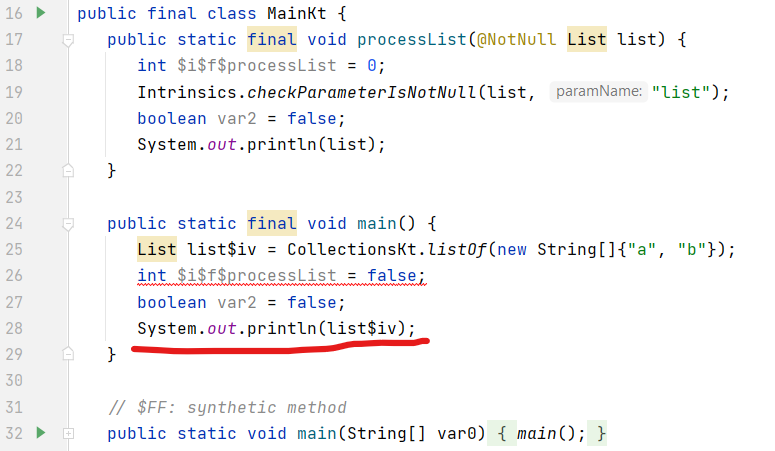
⭐️ Reified type parameters in Inline Function
- How to access the type of parameter in Inline function 🤔.
- reified keyword comes to rescue here.
- See code first 👇
This file contains hidden or bidirectional Unicode text that may be interpreted or compiled differently than what appears below. To review, open the file in an editor that reveals hidden Unicode characters. Learn more about bidirectional Unicode characters
data class User(val id: Int, val name: String) inline fun <reified T> fromJson(json: String): T { println(T::class.java) return deserializer.fromJson<T>(json) } fun main() { val json = """{"id":1,"name":"John Doe"}""" val user = fromJson<User>(json) } // OUTPUT: // class User
As you can see, now the type of class is accessible inside the function, almost as if it were a normal class. Since the function is inlined, no reflection is needed. Otherwise, without reified we might need to use reflections to deserialize that JSON
⭐️ Typealias
- It allows you to specify an alternative name for existing types.
- If the type name is too long you can introduce a different shorter name and use the new one instead.
- For example, see this 👇, here we used type alias
Featuresto shorten the long generic type This file contains hidden or bidirectional Unicode text that may be interpreted or compiled differently than what appears below. To review, open the file in an editor that reveals hidden Unicode characters. Learn more about bidirectional Unicode characters+ typealias Features = Map<String, List<String>> fun main() { - val langFeatures: Map<String, List<String>> = mapOf("kotlin" to listOf("extension fun", "inline fun")) + val langFeatures: Features = mapOf("kotlin" to listOf("extension fun", "inline fun")) }
⭐️ Import As
- If you have created a class with the same name as of another class.
- If we try to use both classes in a single file it would be a clash ⚠️.
- We can use
asto import specific class with another name. For example, see this 👇 This file contains hidden or bidirectional Unicode text that may be interpreted or compiled differently than what appears below. To review, open the file in an editor that reveals hidden Unicode characters. Learn more about bidirectional Unicode charactersimport java.util.Date as JDate fun main() { val date = JDate() println(date) // Thu MMM 24 HH:mm:ss UTC YYYY }
Here, we have imported java.util.Date class as JDate and we can use it by using that name only in this file.
Yeah! 😍 That’s how we cooked tasty code with Kotlin in this first part of this article and I hope you liked this article. In this article, we saw some basic important concepts of the Kotlin. In the next article, we’ll see some advanced one. Stay tuned for the next one 🚀.
If you liked this article, share it with everyone! 😄
Sharing is caring!
Thank you! 😃
